Experience breathtaking graphics that bring the world of Eros to life, immersing you in a visually captivating adventure.
Delve into a rich narrative filled with intriguing characters and plot twists that keep you hooked from start to finish.
Master a versatile combat system that offers a blend of strategy and action, allowing for personalized playstyles.

Customize your characters with a wide array of options, enhancing your connection to the heroes of Eros.
Team up with friends in cooperative missions, combining strengths to overcome challenging foes and earn exclusive rewards.
Stay engaged with frequent updates that introduce new quests, characters, and features, ensuring a fresh gaming experience.
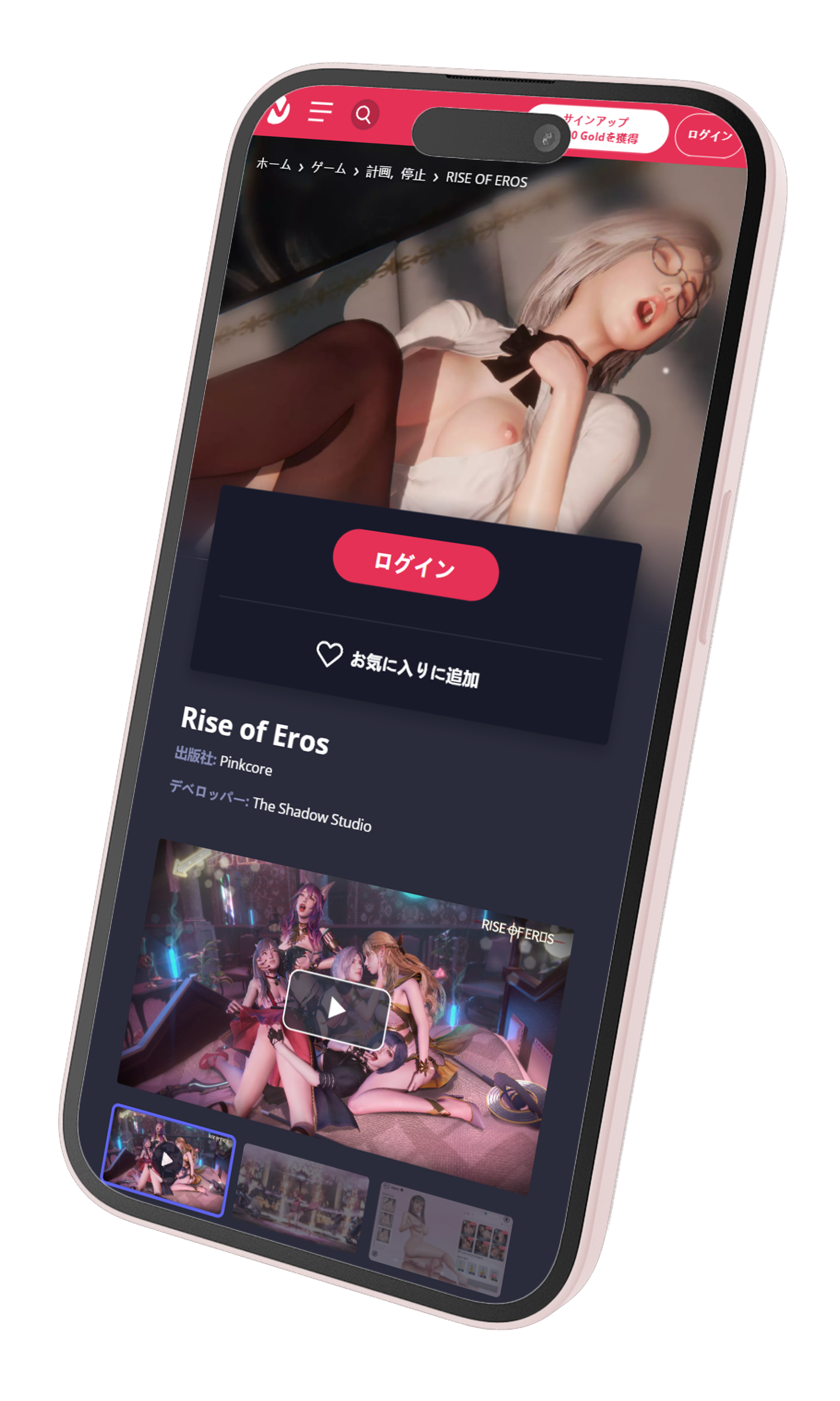

1. Where can I download Rise of Eros?
You can download Rise of Eros from the official website. Ensure your device meets the recommended specifications before downloading.
2. What are the recommended system requirements?
For Android:
For iOS:
3. How do I install the game on my device?
After downloading the game from the official website, follow the on-screen instructions to install it. For iOS devices, you may need to trust the developer profile in your device settings. If you encounter issues, refer to the installation guide on the website.
4. What should I do if I encounter installation errors?
Ensure your device meets the minimum system requirements and has sufficient storage space. Restart your device and try reinstalling the game. If problems persist, contact customer support.
5. How can I access the game's features?
Progress through the main storyline to unlock various game features:
6. How can I strengthen my characters?
Enhance your characters by focusing on:
7. What are the in-game currencies and how can I obtain them?
The primary in-game currencies are:
8. How can I contact customer support?
For assistance, you can reach out to customer support via email or through the in-game support feature.
9. Are there any community resources or guides available?
The community has created various guides and resources to assist players. Check forums and fan sites for more information.
10. Is there a way to provide feedback or report bugs?
You can provide feedback or report bugs through the in-game support feature or by contacting customer support.